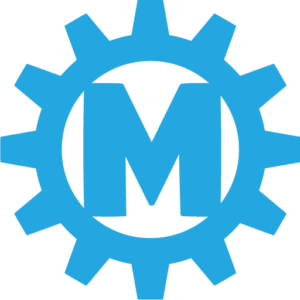Have a Question?
How to setup eServices
In the Main Menu, click eServices.
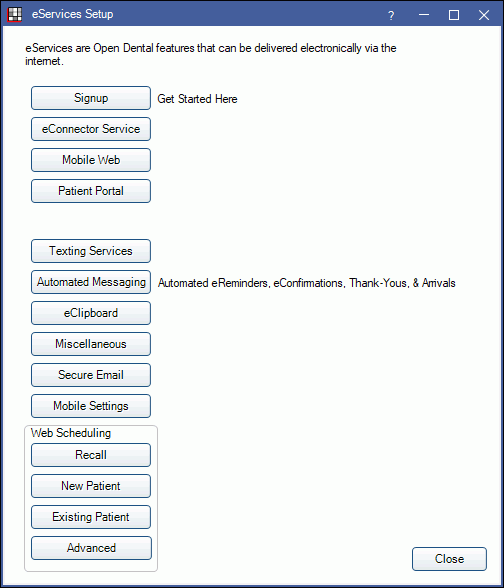 Sign up and setup for eServices is managed from the eServices Setup window.
Sign up and setup for eServices is managed from the eServices Setup window.
- Signup: Sign up for eServices using the Signup Portal. eServices Signup.
- eConnector Service: Install and monitor the eConnector. This service is used by, and required for all eServices hosted by Open Dental. You only need to install it once.
- Mobile Web: Setup options for the Mobile Web. Mobile Web.
- Patient Portal: Setup options for the Patient Portal Feature (when hosted by Open Dental).
- Texting Services: View usage summaries for Integrated Texting.
- Automated Messaging: Setup options for Automated Messaging.
- eClipboard: Setup options for eClipboard Feature.
- Miscellaneous: Set the run time of automated emails and text messages for Web Sched Recall reminders, eReminders, and eConfirmations. eServices Misc
- Mass Email: Mass Email (Advertising) Setup.
- Secure Email: Secure Email Setup.
- Mobile Settings: Create credentials for eClipboard and Open Dental Mobile. See Mobile Settings.
Web Scheduling:
- Recall: Setup options for Web Sched Recall.
- New Patient: Setup options for Web Sched New Patient.
- Existing Patient: Setup options for Web Sched Existing Patient.
- Advanced: Setup URL options. See Web Sched Advanced.
Also see Open Dental Mobile.